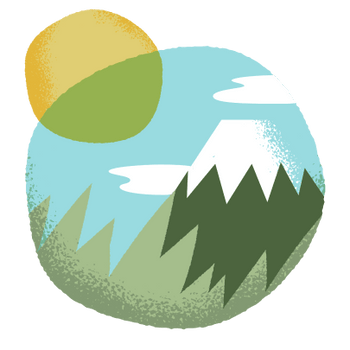For Exclusive Offers and Free Shipping: Call us at 888-227-9338
-
Shop
The highest quality multi collagen protein powder (types 1, 2, 3, 5 & 10)
Kimchi has long been known as the eastern “Fountain of Youth” and...
Each capsule provides a potent mix of essential amino acids,
designed to enhance your active lifestyle and...Crafted from a blend of natural and patented ingredients, Clarity+ provides the brain with essential...
Organic wheat grass juice powder that contains an array of phytonutrients, live enzymes...
Introducing the world's best cardiovascular supplement, made
specifically to...BrightMoss™ combines our organic Irish Sea Moss with purifying burdock root and...
People have known about the benefits of beets since the 16th century. But...
For those who aren’t out in the sun enough on a daily...
Formulated from ingredients used for their health benefits for over 4,000 years....
-
More